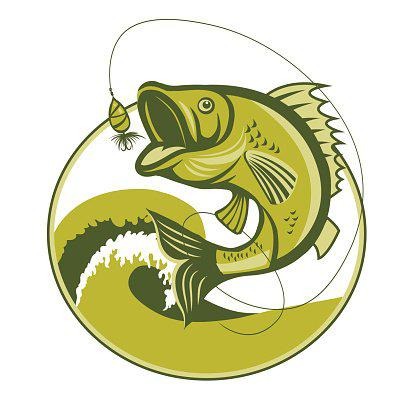uses Windows, SysUtils, Forms, Variants, ComObj, OleServer;
...
...
...
function GetExcelText(fName: String): String;
var
Excel: OleVariant;
i, j: Integer;
tmpString: String;
begin
Result:='';
// 엑셀 어플리케이션 생성
try
Excel:=CreateOleObject('Excel.application');
except
MessageBox(0,'Excel이 설치되어 있지 않습니다.','',MB_OK);
Exit;
end;
// 파일이 있는지 확인
if not FileExists(fName) then begin
MessageBox(0,'파일이 없습니다','',MB_OK);
Exit;
end;
// WorkBooks Open
Excel.Workbooks.Open(fName);
// Cell 의 내용을 받아옴
for i:=1 to Excel.ActiveSheet.UsedRange.Rows.Count do begin
for j:=1 to Excel.ActiveSheet.UsedRange.Columns.Count do begin
tmpString:=Excel.Cells[i, j];
if Length(Trim(tmpString))>0 then Result:=Result+#13#10+tmpString;
Application.ProcessMessages;
end;
end;
// 해제과정
Excel.Workbooks.Close;
Excel.Quit;
Excel:=Unassigned;
end;
'I ♥ Programming' 카테고리의 다른 글
| VS 2010 원격 디버깅 (0) | 2014.02.13 |
|---|---|
| 소스코드 정리해 주는 프로그램 (웹 보다 속도 짱~!) Code Tidy (0) | 2013.12.19 |
| DELPHI XE 버전에서 짜증나는 Code Template Complete 기능 죽이기... (0) | 2013.11.07 |
| error C2065: 'GUID_NULL' : undeclared identifier (0) | 2013.07.11 |
| 나의 VS2010(VS2008) 설정 및 관련 매크로 (0) | 2013.03.22 |