

'생활의 지혜' 카테고리의 다른 글
| KERUI 지문 자물쇠 사용방법 (0) | 2023.07.14 |
|---|---|
| [본문 스크랩] 종이 CD 케이스 만들기 (풀, 가위 No) (0) | 2013.11.25 |


| KERUI 지문 자물쇠 사용방법 (0) | 2023.07.14 |
|---|---|
| [본문 스크랩] 종이 CD 케이스 만들기 (풀, 가위 No) (0) | 2013.11.25 |
import tensorflow.compat.v1 as tf
import numpy as np
import gym
from collections import deque
import random
import os
tf.disable_v2_behavior()
def createFolder(directory):
try:
if not os.path.exists(directory):
os.makedirs(directory)
except OSError:
print ('Error: Creating directory. ' + directory)
sess = tf.Session()
DQNmain = DQNet(sess, input_size, output_size, "DQNMain")
modelSaver= tf.train.Saver(var_list= tf.global_variables(), allow_empty=False)
sess.run( tf.global_variables_initializer())
.....
.....
여러 코드 구현
.....
.....
createFolder('my_test_model')
modelSaver.save(sess, 'my_test_model/mymodel', write_meta_graph = False, global_step=global_step)
sess = tf.Session()
# 네트워크 구성
DQNmain = DQNet(sess, input_size, output_size, "DQNMain")
# modelsaver
modelSaver = tf.train.Saver(var_list = tf.global_variables(), allow_empty=False)
# 저장된 checkpoint 있는지 체크..
# 있으면 load.. 없으면 에러
ckpt = tf.train.get_checkpoint_state('my_test_model/')
if ckpt and tf.train.checkpoint_exists(ckpt.model_checkpoint_path):
modelSaver.restore(sess, ckpt.model_checkpoint_path)
else:
print("Model data not found...")
exit()
| FrozenLake-v1 텐서플로 Reinforcement Learning (0) | 2022.02.02 |
|---|---|
| 파이썬 배열 Reshape/squeeze/expand_dims 함수 사용예 (0) | 2022.01.31 |
| [텐서플로] 텐서플로2+케라스 => MNIST 테스트 (Single Layer Prediction) (0) | 2020.06.13 |
| [텐서플로] Tensorflow2 케라스 클래스 계층구조 (0) | 2020.06.12 |
| [텐서플로] C#에서 tensorflow 사용하기 (4) | 2020.06.10 |
아래와 같이 수식입력이 필요한 경우 MathJax Library를 사용하면 편리하다
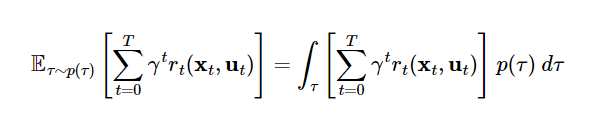
MathJax는 MathML, LaTeX 및 ASCIIMathML 마크 업을 사용하여 웹 브라우저에 수학 표기법을 표시하는 크로스 브라우저 JavaScript 라이브러리이다.
MathJax는 아파치 라이선스에 따라 오픈 소스 소프트웨어로 제공된다
MathJax 의 GitHub 홈페이지에서 소스를 다운로드 받을 수 있습니다만, 다운로드 없이 그냥 쓰기로 합니다.
(다른 블로그에서도 다운로드 없이 그냥 쓰네요)
GitHub - mathjax/MathJax-src: MathJax source code for version 3 and beyond
MathJax source code for version 3 and beyond. Contribute to mathjax/MathJax-src development by creating an account on GitHub.
github.com
블로그 관리 > 꾸미기 > 스킨편집 > HTML 를 통해 HTML을 편집한다.
<head></head> 사이에 아래 코드를 추가하면 된다.

아래 코드를 복사해서 적용하세요
<script src="https://polyfill.io/v3/polyfill.min.js?features=es6"></script>
<script id="MathJax-script" async src="https://cdn.jsdelivr.net/npm/mathjax@3/es5/tex-mml-chtml.js"></script>글쓰기로 입력하면 수식이 나옵니다.

결과

저 복잡한 문법을 익히기도 어렵습니다.
온라인으로 저 수식을 만들어주는 웹사이트가 있습니다.
CodeCog에서 수식을 만들고 블로그에 올리세요.
Online LaTeX Equation Editor - create, integrate and download online.
EqnEditor (v5 beta) for online mathematics - delivering thousands of beautiful equations every second -
editor.codecogs.com

| CSR V4.0 Bluetooth USB dongle Driver (0) | 2023.07.21 |
|---|---|
| 티스토리에 syntaxhighlighter-3.0.83 적용하기 (코드 블럭/라인번호) (0) | 2022.02.05 |
| 제 2의나라 쿠폰 "회원 번호" 자동으로 입력되는 바로 가기 만들기 (0) | 2021.11.24 |
| [윈10] VPN 자동 재접속 (자동 트리거) 기능 적용하기 (0) | 2020.06.06 |
| 구글맵의 타임라인에 접속하면 error 400 bad request가 표시될때 조치 방법 (0) | 2018.03.02 |